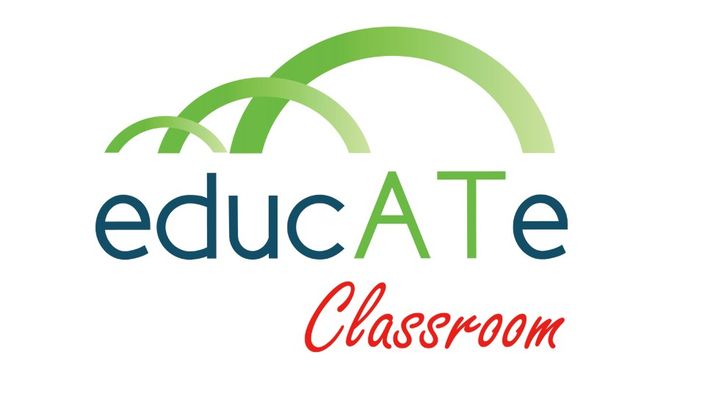
educATe Classroom: Reading
Teachers Use Assistive Technology to Support Reading
Are you an educator? Do you have students in your classroom who use Assistive Technology to help them with reading and writing?
Boost your skills and learn how you can better support students using Assistive Technology through Bridges' online course, educATe Classroom.

Reading and writing are keys that students depend on to access information, future learning, and more! Technology has become one of the main vehicles for this access. This educATe Classroom: Reading course will help you to support students in using technology while reading to learn throughout their program.
educATe Classroom brings a unique approach (Explainer Style) to providing online, on demand learning to you in bite sized chunks that are considerate of teachers' busy schedules.
In educATe Classroom: Reading, we examine:
- how we, as teachers, can support our students in using technology while reading
- the components of reading comprehension with the principles of Universal Design for learning in mind
- some of the challenges and resulting impacts struggling learners face
- some effective instructional strategies to assist students who lack skills in particular areas
- how to put instructional strategies into action, by modelling the use of various technology features in the classroom to meet the needs of a variety of learners
Your students are depending on your ability to integrate assistive technology into your instruction so that they can access all they need to be successful learners in a 21st Century Classroom. educATe Classroom is what you need to get you started in learning new skills or expanding on existing ones.
Your Instructor

Christy McDonald is an educator, assistive technology training specialist, presenter and advocate for people with special needs. After working as a teacher, in many different capacities, for seventeen years, Christy decided to pursue her passion of supporting students with learning differences, their families and teachers, in other ways.
Christy presently leads the Professional Learning Team at Bridges Canada where she supports students and teachers using adapted curricula and assistive technology for learning.
It is Christy’s desire to increase meaningful participation, achievement and the well-being of all students, including those with significant disabilities.
Course Curriculum
-
StartImprove Reading Comprehension (5:16)
-
StartReading Component: Fluency (6:31)
-
StartTechnology: Use Text to Speech to Support Fluency (18:03)
-
StartReading Component: Vocabulary (11:08)
-
StartTechnology: Use the Text-leveler to Support Vocabulary (10:12)
-
StartTechnology: Use Vocabulary Tools to Support Vocabulary (10:33)
-
StartReading Component: Background Knowledge (9:55)
-
StartTechnology: Preview Text to Activate Background Knowledge
-
StartTechnology: Use Notes and Hyperlinks to Build and Activate Background Knowledge (17:25)
-
StartReading Component: Reading Strategy - Identify Main Idea and Supporting Details (7:48)
-
StartTechnology: Use Highlighters to Identify Main Idea and Supporting Details (15:35)
-
StartReading Component: Reading Strategy - Ask Questions (4:15)
-
StartTechnology: Use Notes to Ask Questions (15:27)
-
StartFor Your Reference
-
StartGive Us Your Feeback